Acronis Backup
Acronis Cyber Backup for Hyper-V
Agentless and reliable backup for Hyper-V environment
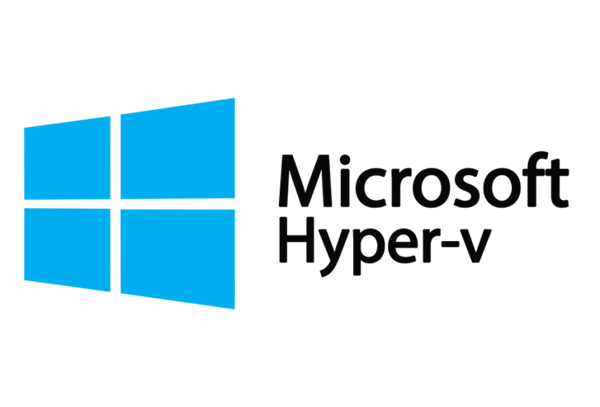
Agentless Backup and Rapid Restore
- Easy-to-use, only 3 clicks to backup
- Instant recovery, near-zero RTO
- Priced per virtual host, not per VM or socket
An Optimized Backup Solution


Improve Efficiency and Backup Times

Recover Up to 100 Times Faster

Ensure Full Data Integrity
Instant Data Availability with Hyper-V Restore Options
More Features to Back up Hyper-V
FAQ
There is no limitation on number of VMs. You can backup your VM on the same Hyper-V host with just one Acronis Backup Virtual Host licenсe.
Acronis Backup supports:
- Windows Server 2008 (x64) with Hyper-V
- Windows Server 2008 R2 with Hyper-V
- Microsoft Hyper-V Server 2008/2008 R2
- Windows Server 2012/2012 R2 with Hyper-V
- Microsoft Hyper-V Server 2012/2012 R2
- Windows 8, 8.1 (x64) with Hyper-V
- Windows 10 with Hyper-V
- Windows Server 2016 with Hyper-V – all installation options, except for Nano Server
- Microsoft Hyper-V Server 2016
No, Acronis Hyper-V Cyber Backup ensures VMs can be backed up even while running.
Acronis Universal Restore allows any-to-any migration and restore. You can carry out machine migration by recovering any backup to a non-original machine. Backed-up machine types include Physical machine, VMware ESXi virtual machine and Hyper-V virtual machine. The available recovery destinations for the all three Backed-up machine types machine are Physical machine, ESXi virtual machine and Hyper-V virtual machine.
Acronis Backup for Hyper-V allows users to back up and restore Hyper-V virtual machines placed on either Hyper-V Clustered Shared Volumes (CSV) or on SMB 3.0 shares when used as primary hypervisor storage.
