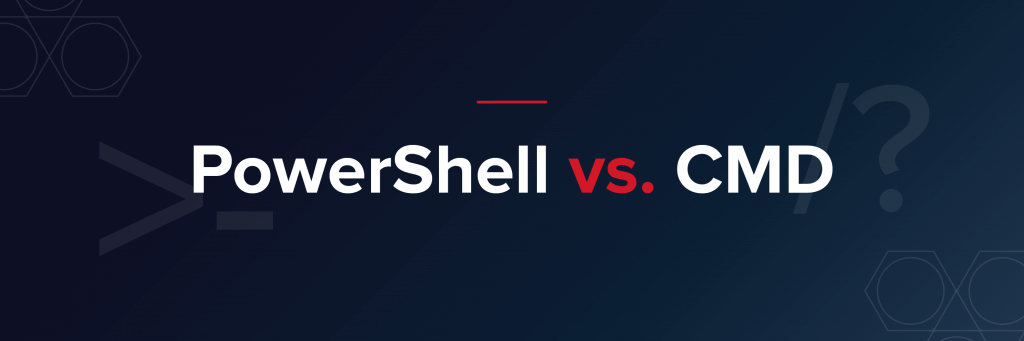What is CMD?
Command Prompt or cmd is the Microsoft Windows operating systems command line interpreter use to automate different system-related tasks using scripts and batch-files. Also referred to as cmd.exe, it is a windows program which issues commands such as copy, paste, and delete file management commands to the device. It emulates most of the functionality of the command line present in MS-DOS via an interface of the command line. It was initially release for the Windows NT family of operating systems as the command line interpreter (CLI), and develop by Therese Stowell. CMD has built-in commands for running different tasks, most of which can be perform as an administrator. Command Prompt can be access via its shortcut located in the Start Menu or via the command cmd Run. It is available in nearly all Window versions.
What is PowerShell?
PowerShell is a more sophisticated cmd variant used to run external programs such as ping or copying and automate several different system management activities that are not available from cmd.exe. It’s quite similar to cmd except it’s more powerful and entirely uses different commands. It is more than just a shell, it is a scripting environment for system administrators explicitly designed to perform administrative tasks on multiple operating systems. It is a command-line tool and scripting language focused on activities, developed on the. Net platform. Within the sense of automation scripts, it invokes a very rich collection of commands called “cmdlets” which allows administration in windows systems. We are also easy to use with structured syntax which facilitates the development of powerful scripts. It is a better command line interpreter than the Command Prompt, capable of translating both Batch and PowerShell commands.
Difference between PowerShell and CMD
Basics of PowerShell and CMD
Both cmd and PowerShell are powerful command line tools use by writing a script / batch file to automate device administration tasks. Nevertheless, as opposed to PowerShell, cmd has minimal management capabilities, which, on the other hand, is a more sophisticated and modern shell implementation with additional features and enhancements. PowerShell is design specifically for system administrators to monitor and automate Windows system administration.
Uses of PowerShell and CMD
Most of the system administrators use PowerShell to control the network, as well as the systems and programs that form part of that network. It can interpret both the Batch command and PowerShell commands effectively, while cmd can only interpret batch commands. Command Prompt provides the means to communicate with the computer program using user-issued commands.
Output of PowerShell and CMD
Unlike the Command Prompt, which can only pip text streams, the output generate from a cmdlet is more than just a text stream; it pipes objects between cmdlets so they can exchange more complex data between cmdlets.
Function of PowerShell and CMD
PowerShell uses much more powerful functions called “cmdlets” which form a rich set of command. It to execute more powerful queries with better performance than found in the command line for Windows. PowerShell’s functions are far more complicated but efficient than the conventional Command Prompt and can be used very well with standardized syntax.
Usability of PowerShell and CMD
PowerShell is more than just a shell; it is a powerful. Net framework-based scripting environment that can be use to execute complex Windows system. It management scripts more easily and efficiently than Command Prompt would do. In addition, PowerShell contains many improvements and additional features that expand its use and ultimately improve its usability.
Summary of PowerShell and CMD
All PowerShell and Command Prompt are task-based command line applications use to quickly automate device management tasks. But there are major design and usability variations between the two. CMD is a basic command line shell bringing operating systems. With the same structure syntax and features as DOS into the Windows NT family. On the other hand, PowerShell is a task-based command line shell and scripting language oriented on the. Net framework used to automate batch processing and develop resources for system management. Like cmd, it uses a rich collection of commands called cmdlets to perform system management tasks.