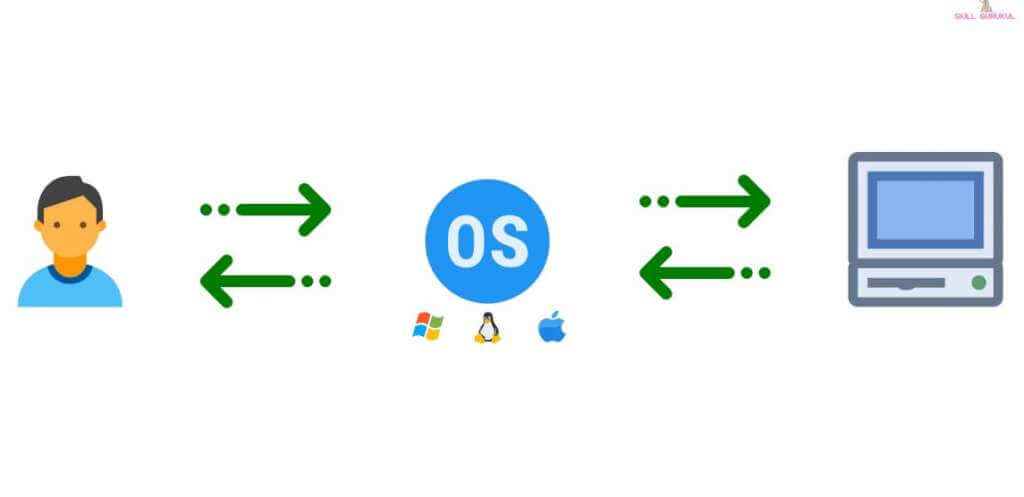What is an operating system (OS)?
You’ve undoubtedly interested a time or two in a debate over “PC vs Mac.” Everybody seems to have very clear views on the matter. But in operating systems, what really comes down to is personal preference. Some people know they like one or the other, but they might not be able to identify what they really like about them. They might say they want to do this kind of command or they like some pre-installed software, the look and feel of the hardware, the available resources, the applications or programs they can use, or even the popular web browser. But the fact is that most users don’t see the functionality of an OS instantly, and a guide to help users understand the different processing and interface elements of their favorite OS helps make it easier to work with..
Students (particularly online students), freelancers, contractors, and really anyone who owns a phone or computer should learn about different operating systems so that they can choose a device and OS that is suitable for their needs. If you’re going to study IT in school and follow an IT career, you’ll want a strong knowledge of OSs to ensure you’re ready for all the skills you need to succeed.
What is the purpose of an operating system?
Operating systems contain and manage all the programs and applications that a computer or other device is able to run, which means managing the device’s software and hardware functions. The functions of an OS include;
- Booting is the process of turning on the computer and powering up the system.
- Memory management. This is the process of controlling and coordinating the computer applications and allocating space for programs.
- Loading and execution. Your OS will load, or start-up, a program and then execute the program so that it opens and runs.
- Data security. The OS is in charge of keeping data safe inside your computer and computer programs. They set up security features that keep unwanted cyberattackers at bay.
- Disk management. This manages all the drives installed in a computer like hard drives, optical disk drives, and flash drives. Disk management can be used to divide disks, format drives, and more.
- Process management. Your OS has to allocate resources to different processes on the machine, enable the processes to share information, protect them, and synchronize them.
- Device controlling. Your OS will allow you to open or block access to devices like removable devices, CD/DVDs, data transfer devices, printers, USBs, and others.
- Printing controlling. Simply put, your OS takes control of the printers that are connected to the computer, and the materials that need to be printed.
- User interface. A user interface or UI refers to the part of the OS that allows a user to enter and receive information. This can be done with typed commands, code, and others
The 5 most popular operating systems.
Five major types of operating systems are available. Such five forms of OS are possibly what your phone or computer is running. Whether you’re just a typical computer and telephone user or someone hoping to engage in an IT profession, knowledge of applications and types of systems will help you maintain protection and user access, perform daily operations and much more.
Microsoft Windows
Since the 1980s, the Windows OS has had several versions / updates (e.g., Windows 95, Windows Vista, Windows 7/8/10, etc.) Microsoft Windows is one of the most common operating system styles and is preload on most new PC hardware. With every new Windows update / release, Microsoft continues to work to improve the experience, hardware and software of its customers, making Windows more open and user friendly.
Microsoft Windows is composed of a control panel, desktop and desktop assistant, disk cleaning, event viewer, and more. Most users prefer Windows Xp, as they claim it is compatible with many other software styles. Most types of computer programs run best on Microsoft Windows, since they are built by Microsoft at their heart.
Apple macOS
Head to head up in the Microsoft Windows market is Apple. All Apple and Microsoft exemplify proprietary operating systems. Which means the company conceptualized, planned, built and now sells the operating system. The companies develop and distribute them, and they are not intended to be abused or modified by consumers. On the proprietary macOS and OS X framework, Apple and Macintosh computers run. Only preceding versions / updates exist:
- Lion (OS X 10.7)
- Mountain Lion (OS X 10.8)
- Mavericks (OS X 10.9)
- Yosemite (OS X 10.10
- El Capitan (OS X 10.11)
- Mojave (OS X 10.14), etc.
The macOS and Apple / Mac apps are also known and love by their customers for ease of use and constant user experience upgrades. Rapid processing speeds, a quick graphical interface and a wide array of useful resources make users excited about macOS. Most consumers enjoy the instant connection to their computers and mobile phone devices, as well as the lack of bugs and hackers Apple systems boasts.
Google’s Android OS
The operating system Google uses to run its mobile devices and tablets on Android is based on Linux distribution and other open source software. Android OS is Google’s main operating system for mobile devices such as smartphones and tablets. Android has gained popularity with new updates and innovative features since its introduction as an alternative to Apple’s iPhone for smartphone users.
Apple iOS
Apple’s iOS is another mobile operating system that is primarily use for iPhones and iPads. Some of the market’s most popular mobile devices. iOS integrations include regular updates, new software extensions and constantly give consumers new features even when they have older devices. iOS began version 1, and went up numerically with every update (1.1, 1.2, 2.0, etc.).
Several users enjoy the unique touch gestures user interface, and the ease of use that iOS offers. This operating system also lets other Apple devices attach, making it easy for users to connect to other devices or people.
Linux Operating System
Linux is different from Windows and Apple because it is not a proprietary software, but an open source program family. In other terms, it can be change and distribute to anyone. Linux may the least known in this list, but it’s free and available in many different versions of open source. Linux is popular with those who understand how to use it. Its ease of configuration and offers a variety of options. When you know how to configure operating systems and how to work with them, Linux is an ideal choice. And if you’re interesting in this type of coding and back-end work. It might be a good idea to buy a Linux system and start manipulating it.